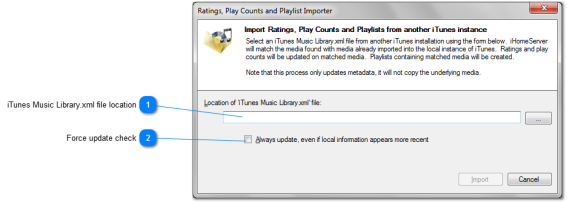Ratings, Play Counts and Playlist Importer window
iHomeServer™ has a feature that allows it to merge Ratings, Last Play Dates, Play Counts and Playlists from another iTunes instance. iTunes stores information about its library, tracks and playlists in an XML file that is either called iTunes Music Library.xml or iTunes Library.xml depending on your version of iTunes. Please see the topic on
how iTunes manages media for further information about these files.
This file cannot usually be transferred between computers unless all your content is stored in an identical folder hierarchy with the same file names as the file includes the absolute file locations of your media files.
iHomeServer, however, can use the information in this file from one installation of iTunes and merge it with its existing understanding of your iTunes media on your iTunes server. It can do this even if your media files are in completely different locations. This function is provided by the 'Ratings, Play Counts and Playlist Importer' which is available from the 'Actions' menu on the main iHomeServer Management Console screen (Watch Folder tab).
Once an iTunes library XML file is selected, iHomeServer will merge Rating, Last Play Dates and Playcount information for tracks that are also found on your server's iTunes installation. It will also create any playlists that it finds in the XML file and populate them with any tracks that are also found on your server's iTunes installation.
iHomeServer will first try to match a file based on its absolute full filename. If the same file exists on the server, then it is assumed to be the same file that is referred to in the iTunes library XML file and its corresponding iTunes track will be updated with Rating, last Play Date and Play Count information. If the same file cannot be found then iHomeServer will try to find a file in your iTunes library that has the same metadata title field and the same file size (in bytes). If such a file is found, then iHomeServer will also merge the Rating and Play Count information from the iTunes Library XML file you provide into the server's iTunes library. The same matching algorithm is used to match up tracks when adding to playlists.
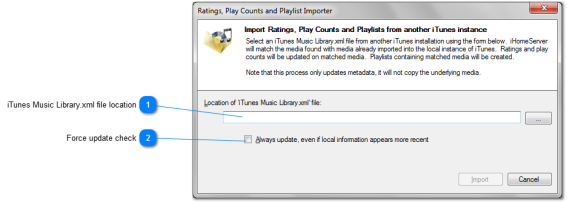
 iTunes Music Library.xml file location
Enter or browse to the "iTunes Music Library.xml" (or "iTunes library.xml") file you wish to import. Remember that this will be looking on the server's file system (not the local machine you may be using to access the server, eg the machine running the Windows Home Server Dashboard). Therefore it is important to copy the iTunes library.xml file from the source machine (eg your laptop) to a known location on the server, eg the Documents share.
This file is only required during the import so can be archived or deleted afterwards.
|
|
 Force update check
During the import, iHomeServer will check the current play count and play last dates for the matched track. If the play count is higher, or the last play date is more recent than the value in the iTunes library.xml file, no update will be performed by default. You can override this behaviour by checking this check box if you always want the data from the iTunes library.xml file to be used, regardless of whether it appears to be older than the data already in iTunes.
|
|