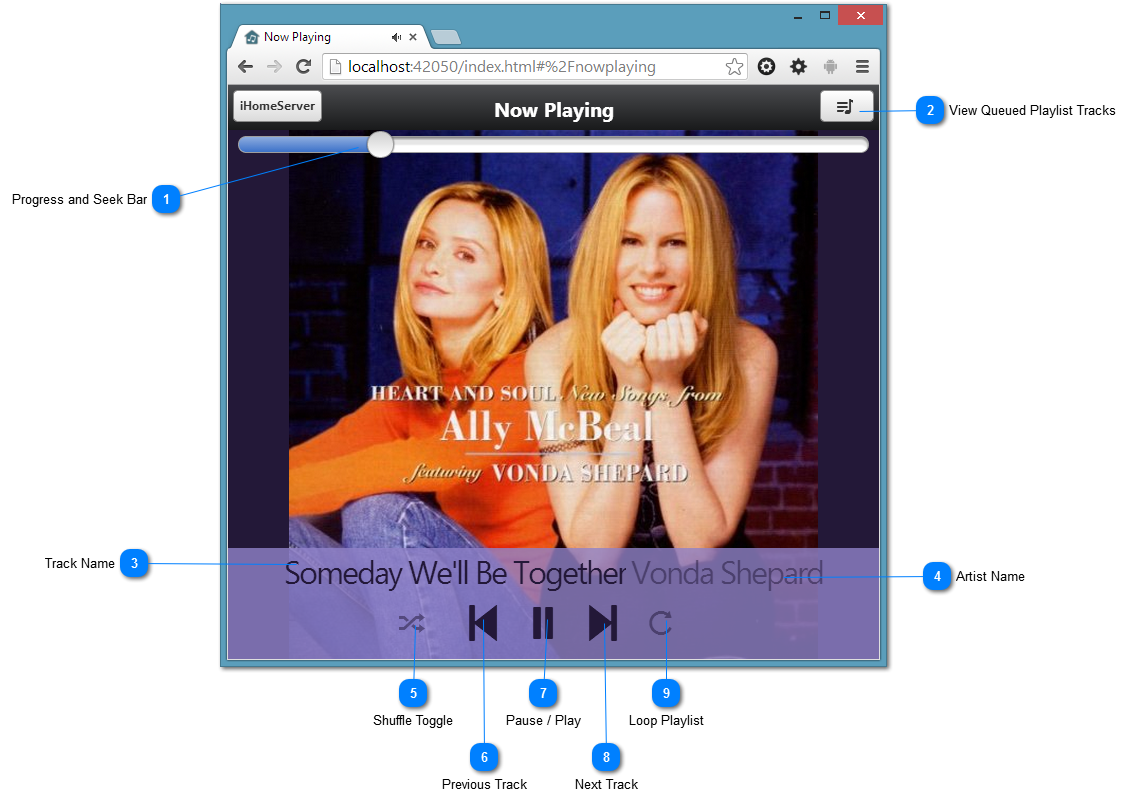Now Playing (iHomeServer Web Access)
The key components of the Now Playing view are described below:
 Progress and Seek Bar
Shows the current progress of the track. You can seek to a different position in the track by dragging the slider left or right.
|
|
 View Queued Playlist Tracks
If multiple tracks are queued into a custom playlist, then you can select which track to play by selecting the 'View Queued Playlist Tracks' button in the top right hand corner. This will display a pop up with the individual tracks in the playlist. Please refer to this topic for further information . |
|
 Track Name
The name of the track being played
|
|
 Artist Name
The name of the artist of the track being played
|
|
 Shuffle Toggle
If this toggle switch is set to 'on', then the tracks will play in a random shuffled order, If set to 'off' the tracks will play in playlist order. .
|
|
 Previous Track
Plays the previous track in the playlist
|
|
 Pause / Play
If the track is playing, then use this button to pause the stream. If the track is already paused, this will resume playing
|
|
 Next Track
Plays the next track in the playlist
|
|
 Loop Playlist
Toggles whether the playlist should repeat from the beginning when the last track has finished
|
|