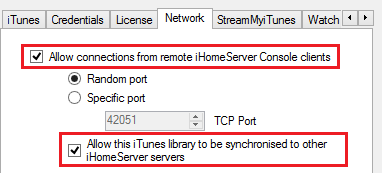iTunes Library Synchronisation
If you are running iHomeServer on two or more computers running iTunes then you can synchronise your iTunes content between the two computers. This synchronisation works independent of home sharing or synchronisation built into iTunes and therefore can work across iTunes accounts.
This means that if your husband/wife has a separate iTunes account to you but you both want to pool your music together, you can set up iHomeServer on both your laptops and tell iHomeServer to synchronise each other's content.
Enabling Library Synchronisation
To allow other iHomeServer's to synchronise your content, you must allow connections from remote iHomeServer Management Consoles and also tick the check box to allow your iTunes library to be synchronised by other iHomeServer servers. Both these options are on the Network tab of the Settings dialog and need to be set on the instance of iHomeServer that holds the content you want to synchronise:
Note that enabling these options allows any iHomeServer instance on your local network to be able to synchronise content held within your iTunes library.
Creating a Synchronise Relationship
Now on the iHomeServer instance that you want to receive the content, you should open the iHomeServer Management Console and click the 'Library Sync' tab. This will show you your current subscriptions:
What gets Synchronised?
iHomeServer will attempt to synchronise any content (music / video) that is within the scope of the subscription (you can
limit this to a specific playlist or the entire library when you create the relationship). iHomeServer will only synchronise content that does not already exist. Please see this topic for information on how this process works in detail.
Note that although DRM protected media may get synchronised, it will not be playable on the device that has received the file unless it has a valid media license from Apple. iHomeServer does not interfere or de-DRM protected media.
Where does Synchronised content get put?
By default iHomeServer will copy the media file to the iHomeServer instance that owns the synchronisation relationship. When you create the Synchronisation Relationship, you need to select a Watch Folder that will contain the synchronised media. Optionally you can tell iHomeServer to create subfolders in that watch folder to organise your media by Album / Artist.